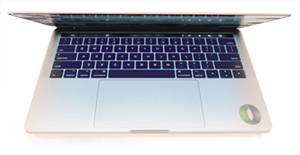Insert Your iCoreConnect Email Signature

All iCoreConnect employees are required to use a standardized company signature to properly promote our brand in the marketplace and avoid confusion among our customers.
The company signature can be easily set up by following these instructions, regardless of the device or email client you're using.
1. Visit the iCoreConnect Signature Page
2. If you work directly with customers as part of your daily responsibility, please upload a smiling photo of yourself. Otherwise, press Clear to remove the photo.
3. Enter your name
4. Enter your job title
5. Enter your email address
6. Enter your direct phone number, or delete the field if not applicable
7. If you would like to add your LinkedIn profile, you can select it from the Social Media dropdown and paste in your personal URL
8. When you have completed your information, choose Install Signature
9. Select your email client from the list and follow the client-specific instructions to add the signature.
10. Repeat step 9 for additional devices