Using Patient Education Videos to Support Preventive Care Strategies
As a healthcare provider, you know prevention saves lives. From routine screenings and lifestyle counseling to vaccinations and early detection,...
5 min read
Robert McDermott Feb 23, 2023 11:00:00 AM
 When cloud capabilities first hit the scene there was, understandably, a lot of skepticism and concern about the security of data stored not just off-site but “in the cloud.” Now that most people have a firmer grasp on what the cloud is and how working with a third-party cloud service provider can actually improve security and reliability while cutting costs, widespread adoption is common.
When cloud capabilities first hit the scene there was, understandably, a lot of skepticism and concern about the security of data stored not just off-site but “in the cloud.” Now that most people have a firmer grasp on what the cloud is and how working with a third-party cloud service provider can actually improve security and reliability while cutting costs, widespread adoption is common.
In fact, the SaaS model, which has seen adoption rates soar by 1,275% since 2015 hinges on cloud delivery. You’re probably using several applications that rely on cloud storage already. But, just because you're using cloud based software it doesn’t mean your vital data and files are being backed up properly. While backing up data is likely part of your disaster recovery and business continuity plan, do you know how often you should be backing up that data and how cloud services providers can help with cloud backup?
Quick Links
Traditional data backup methods rely on storage devices, often disks, stored on-site. Cloud backup, in contrast, backs up data to an off-site storage system maintained by a third-party provider or data center.
Cloud backup solutions provide users with greater flexibility, scalability, and reliability which are required for protecting important data from potential disasters or other unexpected problems. Additionally, cloud backup solutions are designed to be secure, efficient, and cost effective, ensuring data is both safe and accessible whenever needed.
 Why Medical Offices and Dental Practices Need to Back Up Data
Why Medical Offices and Dental Practices Need to Back Up DataAcross the board, backing up data is vital for all businesses. Medical offices and dental practices are no different and need to back up data for a variety of important reasons.
To start, it’s essential to store electronic health records (EHR) securely and protect them from any potential malicious acts or accidental damage. HIPAA has strict rules about data storage and security so working with a HIPAA compliant cloud backup provider who also has healthcare experience is important.
While HIPAA itself doesn’t have data retention rules related to EHR, states do. HIPAA compliance does, however, have other data retention requirements and so ensuring you have secured your data as well as your access to it is crucial for both compliance and business continuity. Cloud backup is the perfect solution for those needs.
Cloud storage works much like traditional data storage methods in that, as an end user, you won’t even notice it (except when you need it most). In fact, these days, other than items stored on your personal devices, much of your data is likely stored in the cloud. And, even when it comes to local storage, most of that data is still backed up in the cloud.
Cloud backup securely stores data on remote servers, often off-site, from the user's physical location. Through the use of secure encryption algorithms, the user's data can then be protected from both physical and cyber threats.
One of the major benefits of cloud backup is in how it works. In addition to the off-site aspect that functions like a safe deposit box, data is typically split into small pieces and spread across multiple nodes within a network. This means faster access times and better reliability since if one node fails, only a small portion of data may be affected rather than a catastrophic failure resulting from a single source or server failing. Furthermore, each piece of data stored on each node is encrypted using a unique key so it cannot be accessed or modified by anyone other than approved users.
Additionally, many services provide automated backup services, so users can schedule regular backups with minimal effort and without risking human error, discovered only when you need that data.
And, when working with a cloud backup provider, they’ve typically taken all of the measures you both need to ensure the ongoing availability and security of the data. In the hands of a small dental practice or medical office, the costs of these protections could be cumbersome and stifle investment elsewhere. Instead, a cloud backup provider can ensure necessary redundancies, network reliability, as well as more advanced safety features, both physical and logical.
As we said, cloud services were initially met with user hesitation, but cloud storage and backup is one of the best technologies at your disposal to ensure the safety of your data and meet the HIPAA compliance requirements.
HIPAA lays out some pretty clear guidelines for how you need to manage your data, especially when it comes to data backup and recovery. Because the process of backing up your data involves data in transit and data in storage, HIPAA compliant backups must be mindful of security for both types of data usage.
Specifically, HIPAA compliance, as it relates to data, and data storage, requires attention to both physical and logical security. For physical security, stored data must have:
For logical security, HIPAA requires:
This is why, as we noted above, having a data center and cloud partner who is well-versed in HIPAA compliance requirements and the healthcare space is beneficial. You get all the support and expertise of IT experts, while benefiting from that authority and experience through a healthcare lens.
 How Often Should Medical Offices and Dental Practices BackUp Data
How Often Should Medical Offices and Dental Practices BackUp DataIt’s indisputable that your data is essential and every patient deserves to have that data stored securely and accessible when you need it to provide treatment and care. The rule of thumb for backups is that if it’s important, if it’s business critical, you want to back it up more often.
In the healthcare space, you’re seeing patients daily and updating information, for some patients, just as regularly. Your backup schedule should reflect that. For that reason, it’s recommended that you backup your data every night and then once weekly. The best times for those backups are after business hours.
If you’re working with a cloud services provider who is providing cloud backup, you can automate this process to be sure your data backups happen on schedule. iCoreCloud, the encrypted HIPAA compliant cloud backup from iCoreConnect, can ensure your backups happen as scheduled and your data is secure and accessible.
In an era when threats against healthcare are increasing, and the potential to lose access to your data via ransomware is an evolving threat, having a team on your side who understands the IT, security, and healthcare landscape is essential.
If you’d like to see what iCoreCloud, and that team, can do for you, reach out to us today and let’s get started!

As a healthcare provider, you know prevention saves lives. From routine screenings and lifestyle counseling to vaccinations and early detection,...

There’s no denying that the AI boom is here. The American Medical Association reports that 66% of physicians are currently using artificial...

If only managing your practice’s revenue cycle came with a crystal ball. You could spot claim denials before they happen, predict when patients might...

When cloud services first appeared on the tech scene, it was hard for a lot of people to wrap their heads around how the cloud worked or how it could...
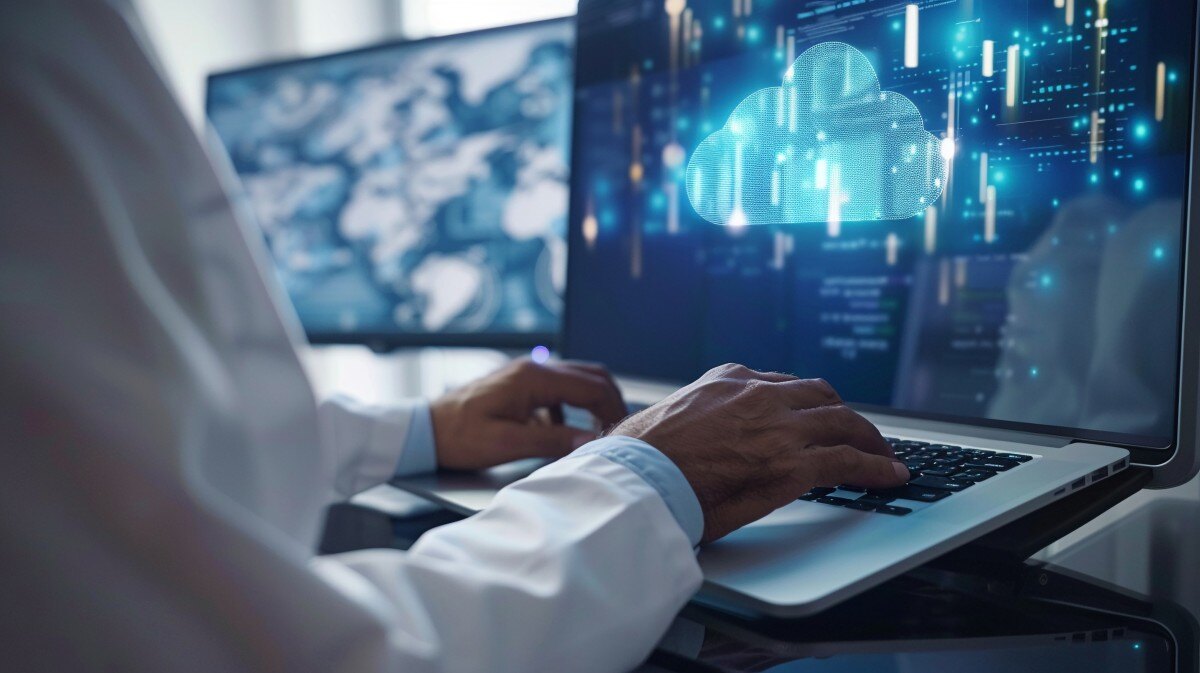
A quick look at your waiting room reveals some of the more significant changes we’ve seen in healthcare over the past few decades. Gone are tables...

Just as no man is an island, no healthcare provider is either. When it comes to holistic healthcare, patients often have a team of providers,...